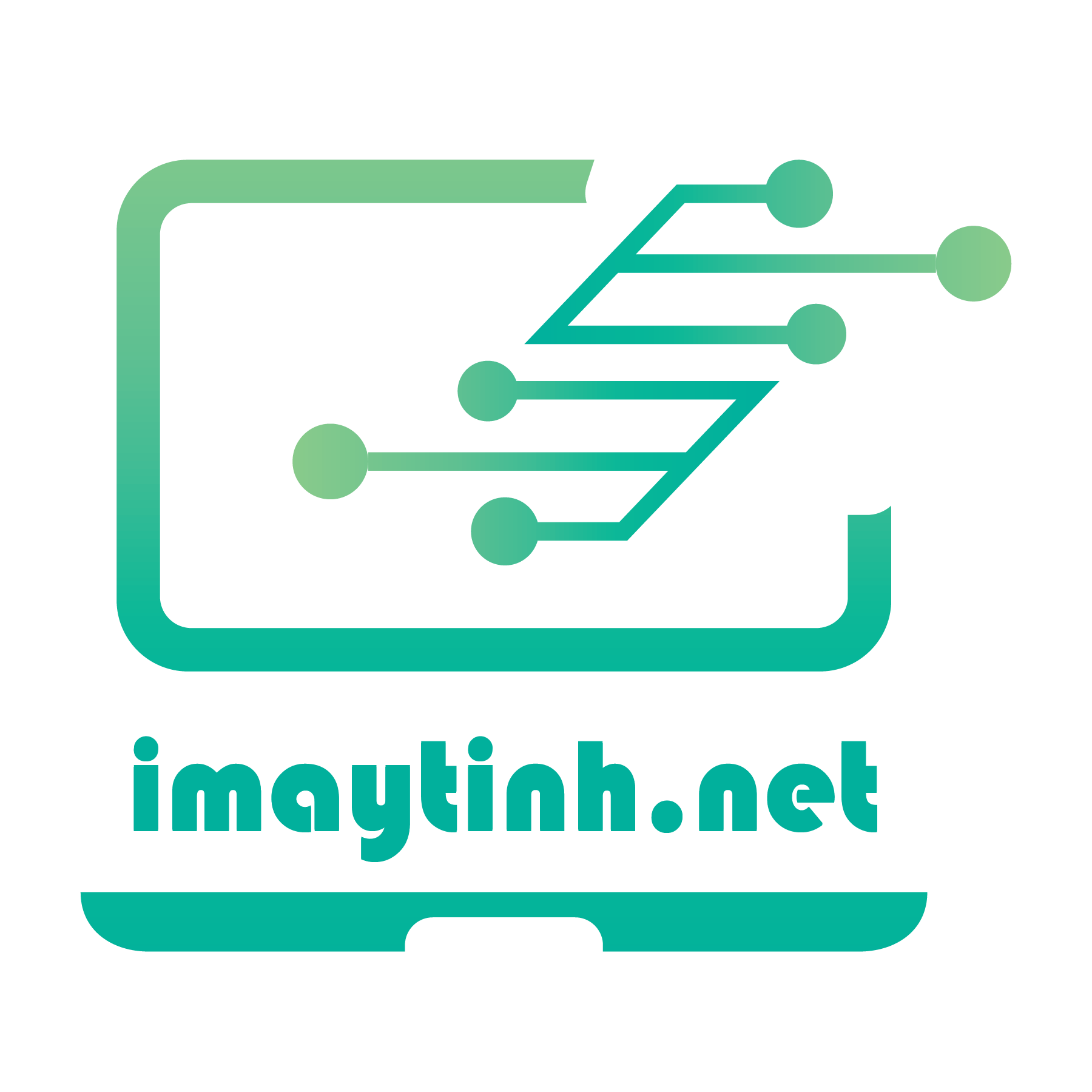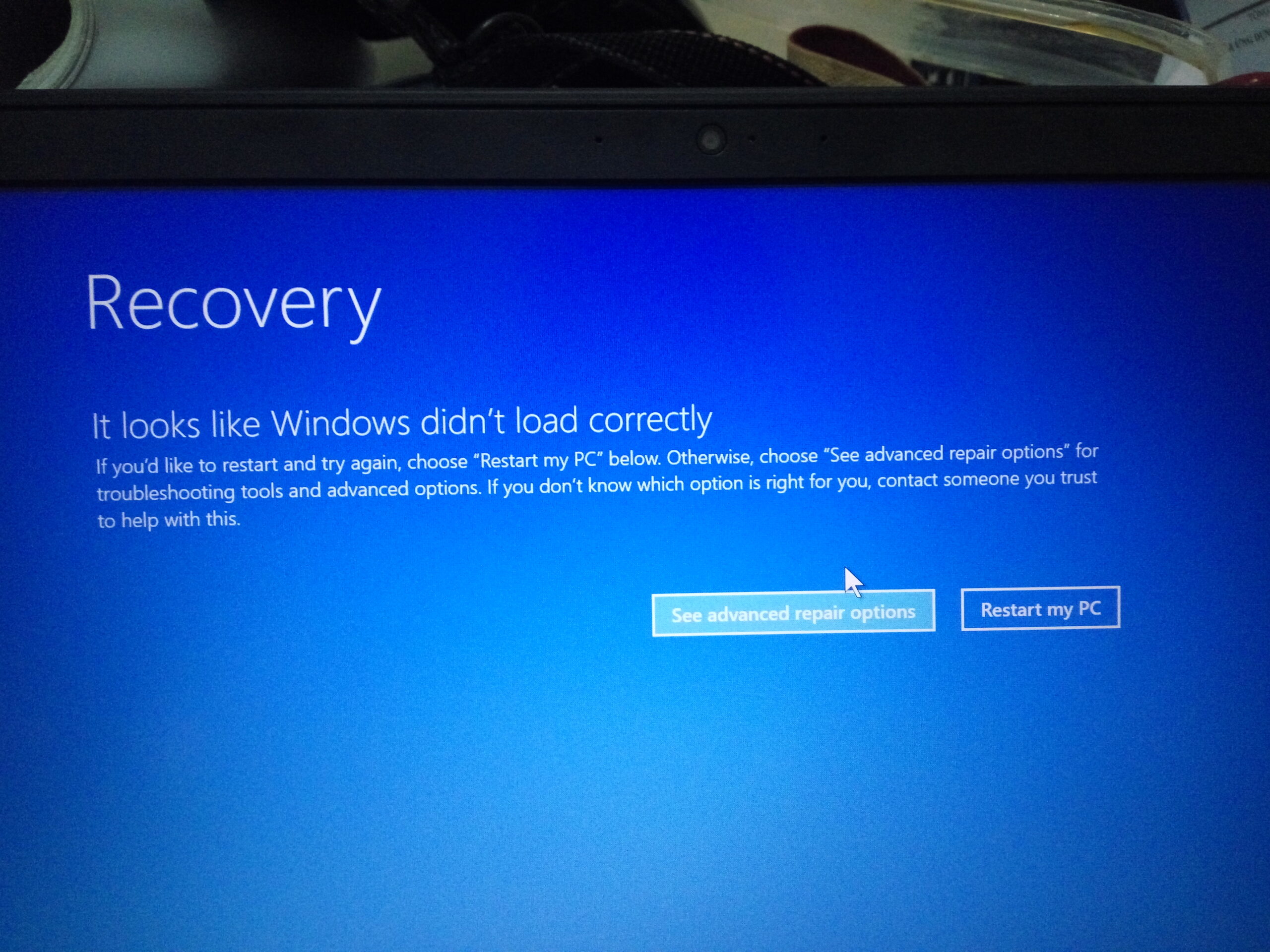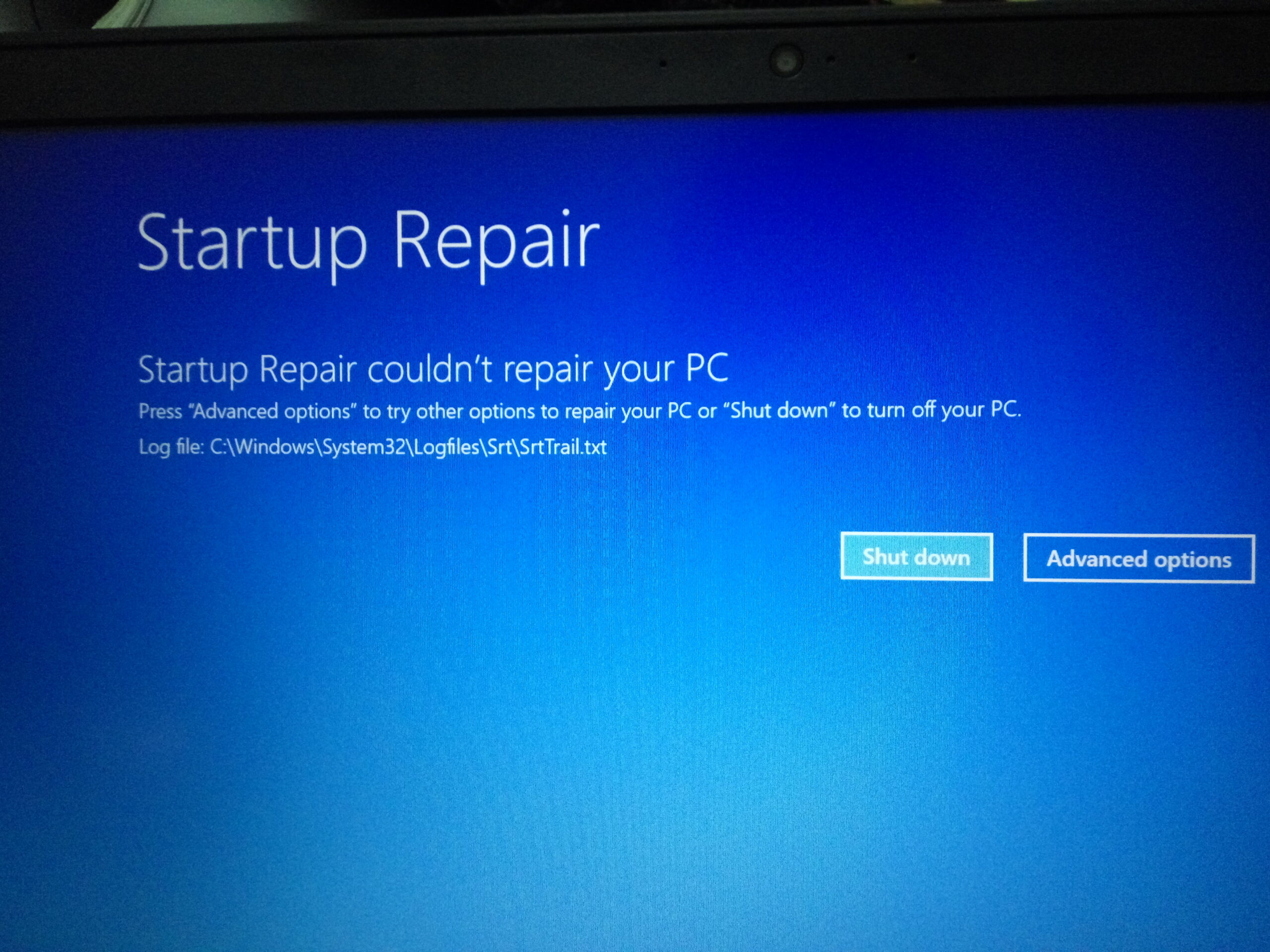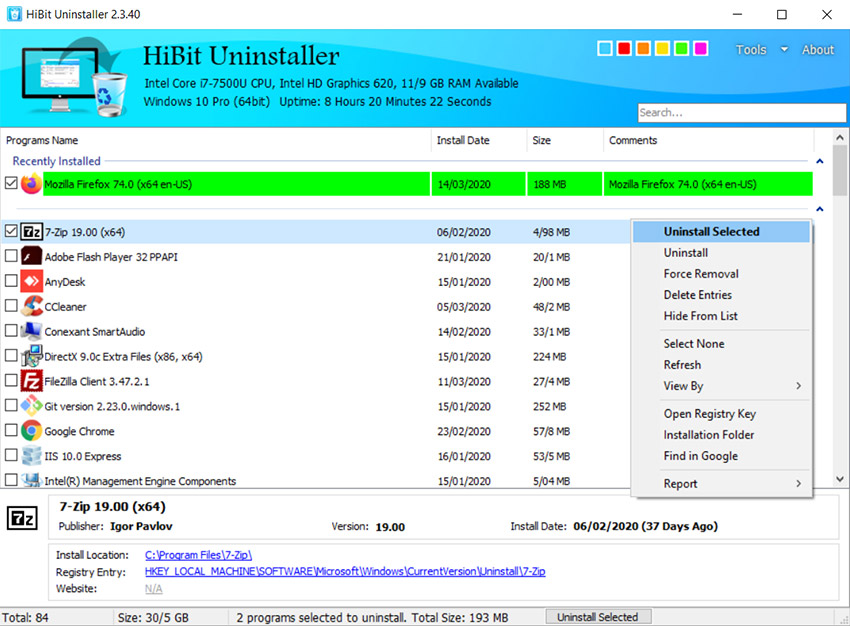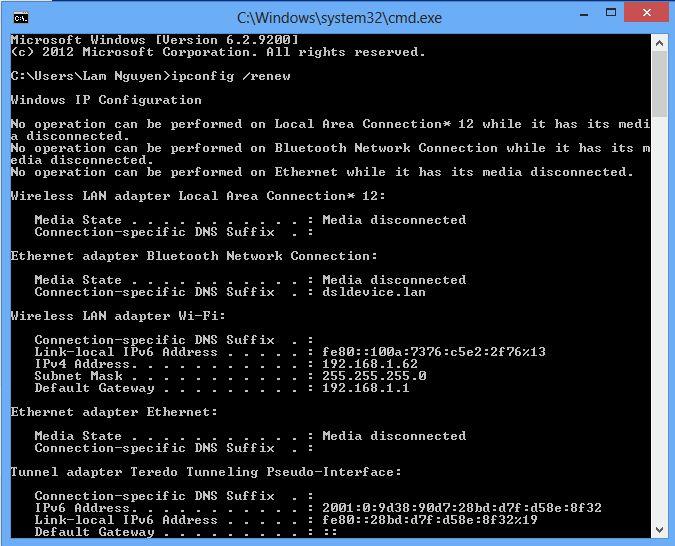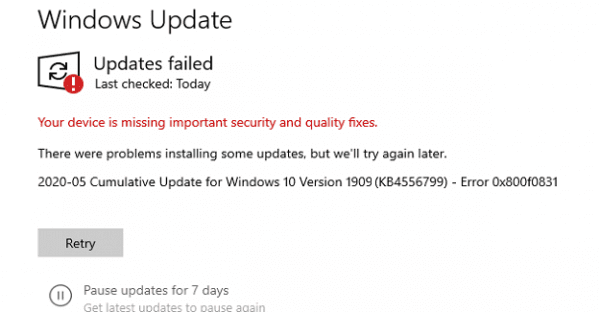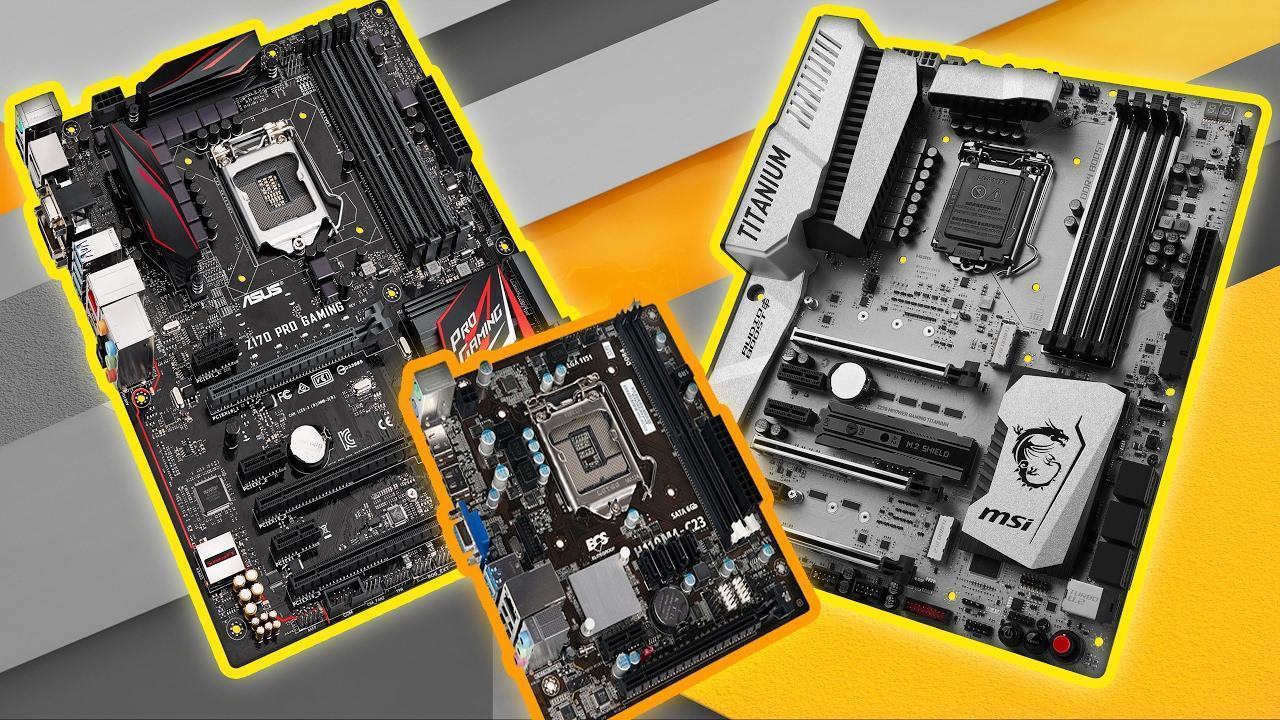Sửa lỗi RECOVERY It looks like Windows didn’t load correctly Mình mới mua Laptop dell inspiron 7567 và cứ chạy Avast virus là bị đơ máy sau đó lỗi Win 10 64bit luôn và nó bào là.. recovery it looks like windows didn’t load correctly if you’d like to restart and try again, choose “restart my pc” below. otherwise, choose “see advanced repair options” for troubleshooting tools and advanced options. if you don’t know which option is right for you, contact someone you trust to help with this. see advanced repair options restart my pc
Nội dung chính:
Sửa lỗi RECOVERY It looks like Windows didn’t load correctly
Mình tắt nguồn và không thể khởi động được, mình có Repair window và nó báo là:
startup repair couldn’t repair your pc
Press “Advanced options” to try other options to repair your PC, or “Shut down” to turn off your PC
Log file C:\Windows\System32\Logfiles\Srt\SrtTrail.txt
Mong các bạn giúp mình, mình bị lỗi này nhiều quá
Cách sửa:
Lỗi này các bạn tốt nhất nên cài lại windows và ko dùng Avast nhé:
Trong khi đó, để sửa chữa một số sự cố nhất định với máy tính của bạn, chúng tôi khuyên bạn nên thực hiện Sửa chữa Khởi động. Để làm như vậy, vui lòng làm theo các bước dưới đây:
Nhấp vào nút “Xem các tùy chọn sửa chữa nâng cao” trên trang Khôi phục.
Trong Tùy chọn nâng cao, hãy chọn Sửa chữa Khởi động.
Trong Startup Repair, hãy chọn một tài khoản để tiếp tục.
Nhập mật khẩu của tài khoản đã chọn (nếu có), sau đó nhấp vào Tiếp tục.
Hãy để Startup Repair chẩn đoán và sửa chữa máy tính của bạn.
Lưu ý: Startup Repair chỉ có thể khắc phục một số vấn đề nhất định, chẳng hạn như tệp hệ thống bị thiếu hoặc bị hỏng. Nó không thể khắc phục các lỗi phần cứng, chẳng hạn như đĩa cứng bị lỗi hoặc bộ nhớ không tương thích.
Chúng tôi mong chờ câu trả lời của bạn.
Bản tiếng anh:
There are 2 factors why your computer won’t boot:
- Hardware failure
- Software corruption
In this case, the main factor is software corruption. You still have the option to repair the operating system through Advanced options.
For us to better assist you with the issue, were there any changes made to your computer prior to this(eg.Windows updates)?
Meanwhile, to repair certain problems with your computer, we suggest performing a Startup Repair. To do so, please follow the steps below:
- Click the “See advanced repair options” button on the Recovery page.
- Under Advance options, select Startup Repair.
- Under Startup Repair, choose an account to continue.
- Enter the password of the selected account(if any), then click Continue.
- Let Startup Repair diagnose and repair your computer.
Note: Startup Repair can only fix certain problems, such as missing or damaged system files. It can’t fix hardware failures, such as a failing hard disk or incompatible memory.
We’re looking forward to your reply.