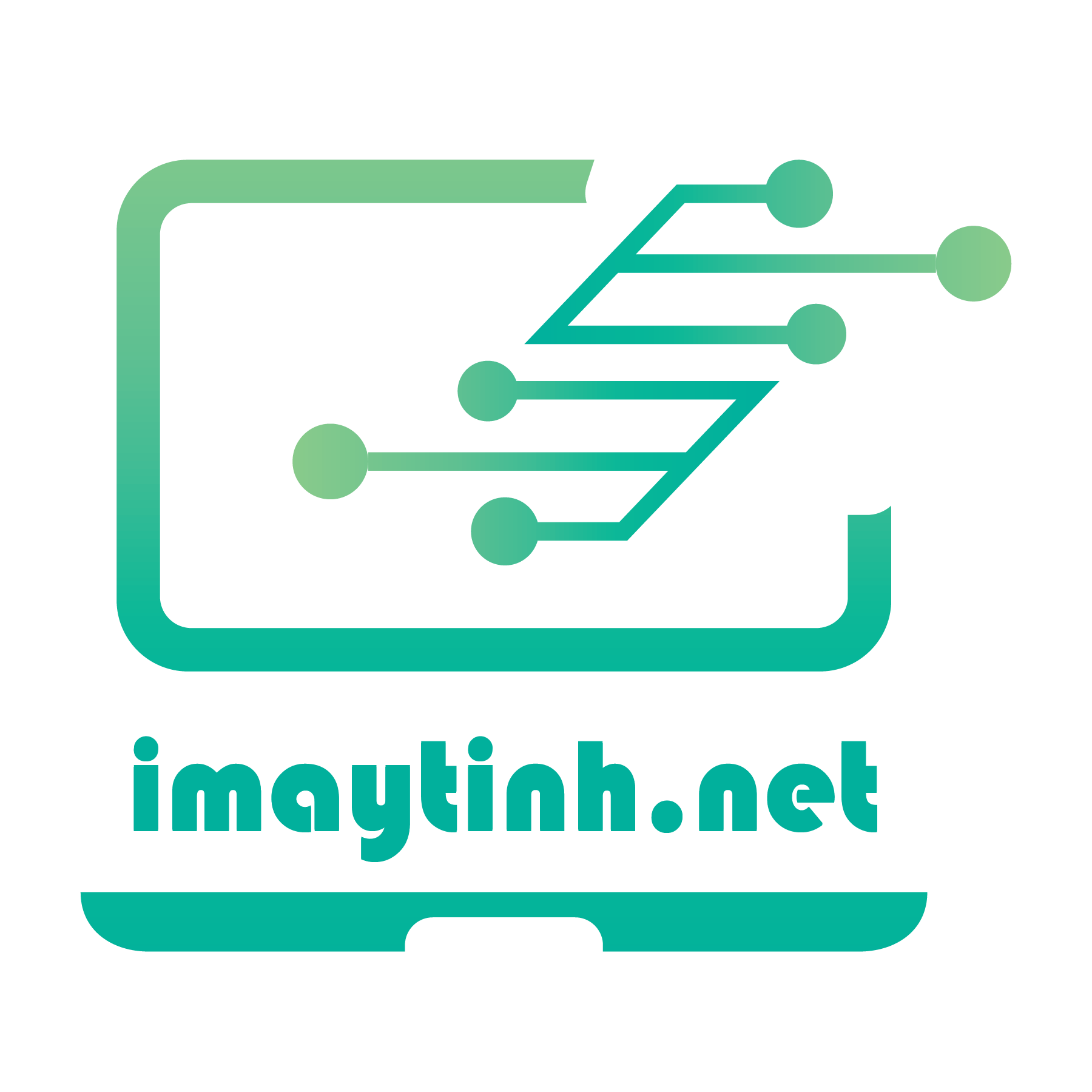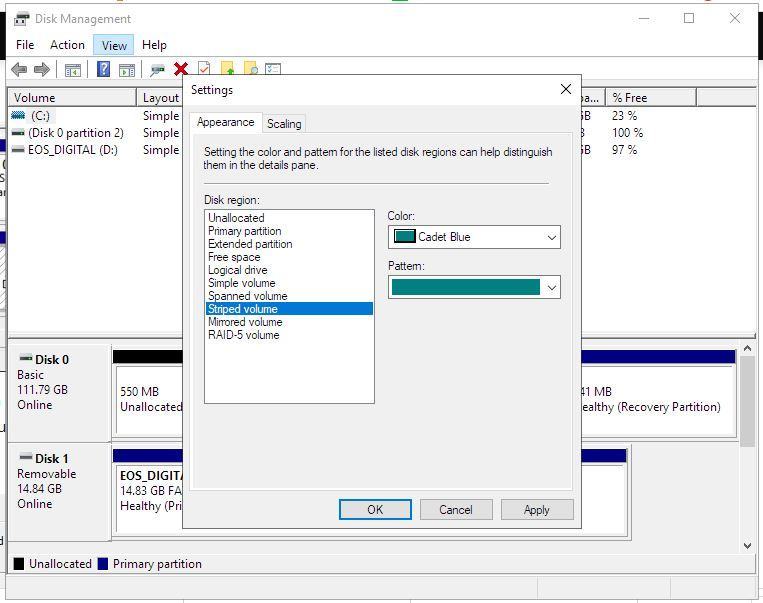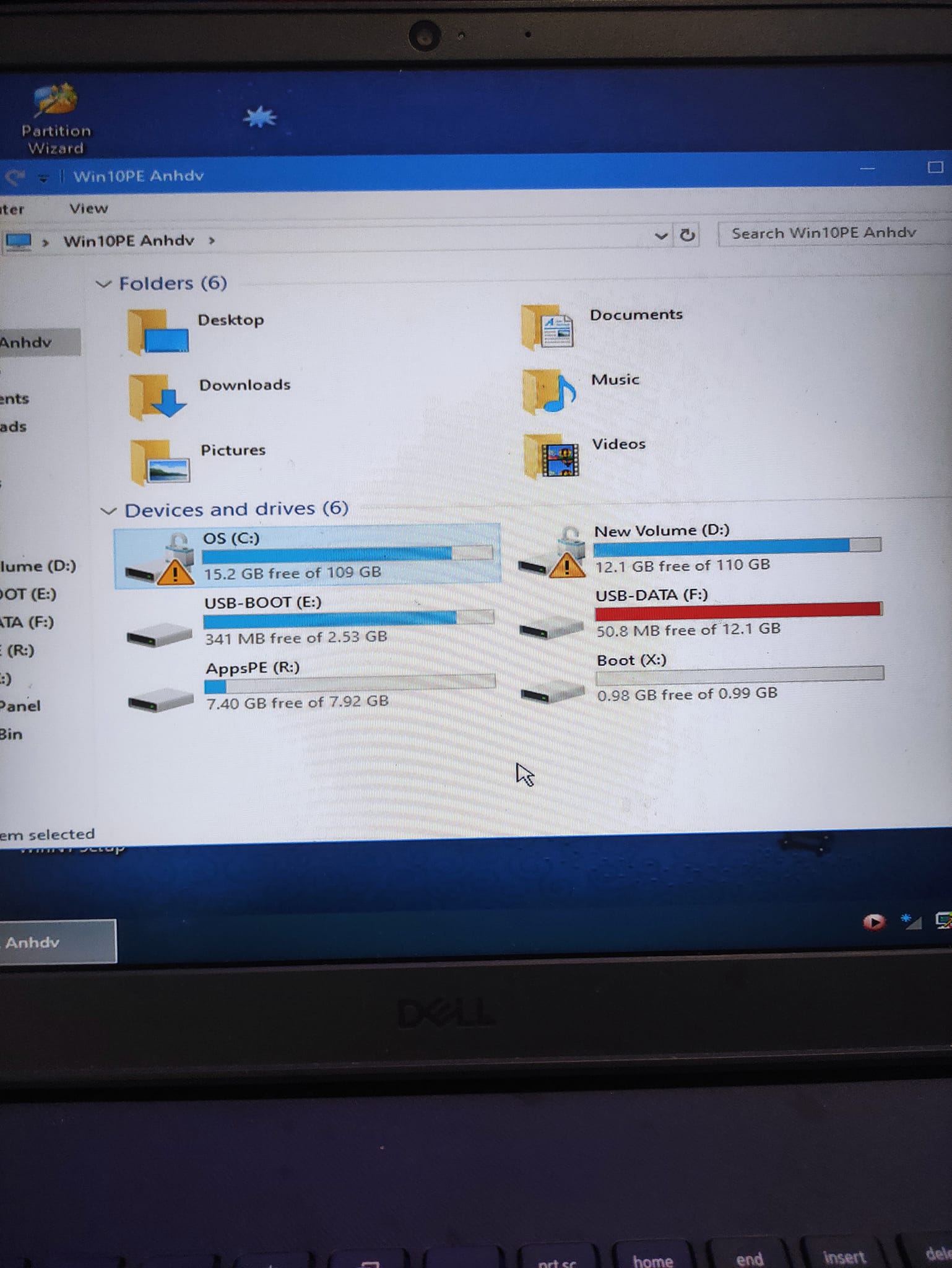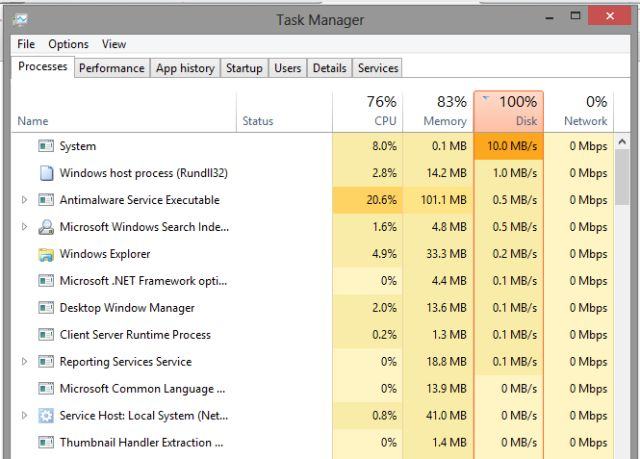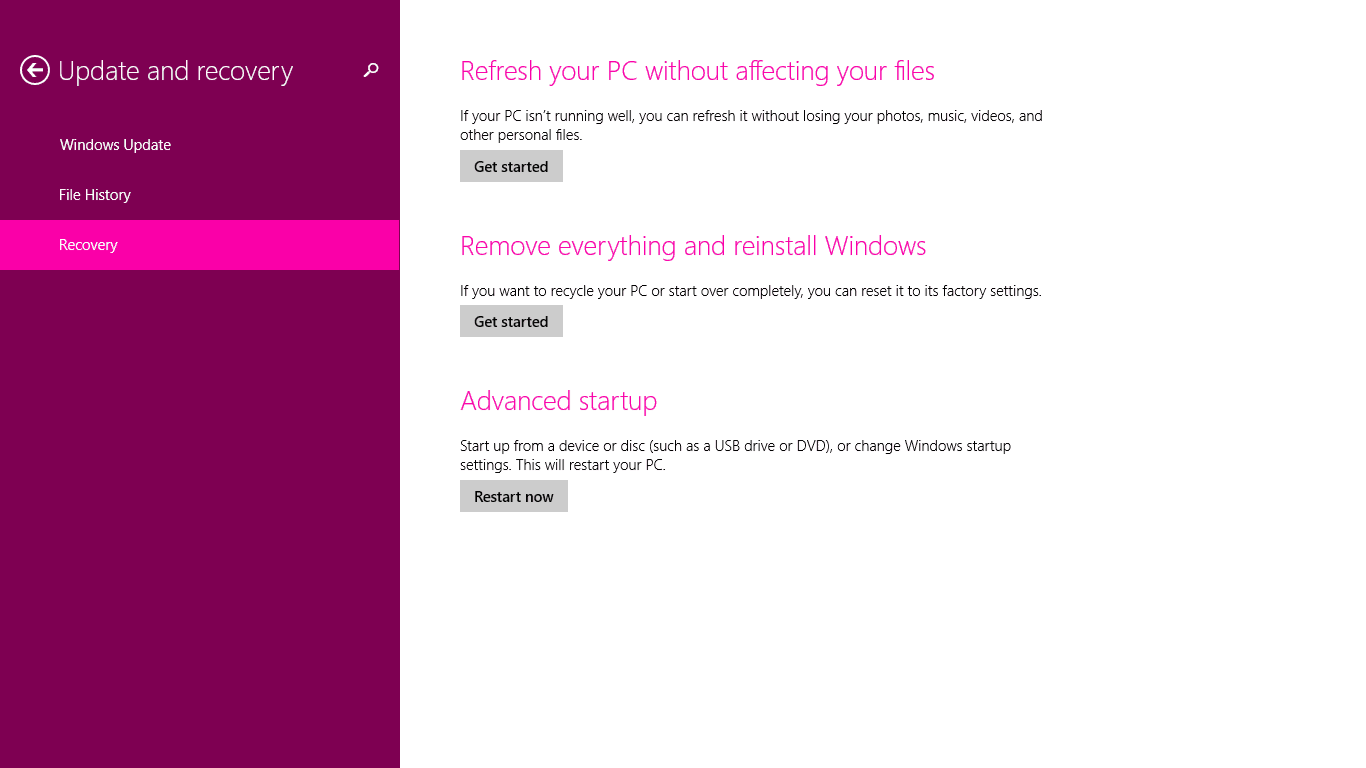
Nội dung chính:
This is my way what has fixed:
Way1
remove all and install again only one office version & Microsoft Visual C++,
Please: Restart after remove all installed, after that you install new office
by this video (this is my way that is success to fix all problem above with office 2016 )
Download by google driver host (very quick)
https://goo.gl/AR6dua
Way 2:
Step 1: (Go to Start, Run, and type regedit)
Step2: browe: HKEY_CURRENT_USERSoftwareMicrosoftOff
Step 3: Right-click the Data and deleted.
Step 4: Restart
Way 3:
Way4:
update 6/4/2016
download and install https://www.microsoft.com/en-au/download/details.aspx?id=42334
Finally:
some feedback sh
ow my way not success- if can not fix by my way. I am sorry for this, but the real i am fixed this error by Way 1 above . You can try to find the other tips on google. Hope i can try to help you in the future.